
Whether it’s a small business, or enterprise office, mesh networking can extend wireless coverage while improving Wi-Fi performance and enabling administration for local internet access.
Administrators can install and configure a network with hubs strategically placed to maximize a network’s physical reach through a specialized mesh router. Without running cords across office space, mesh Wi-Fi networks use satellite nodes to increase connectivity and speed and eliminate dead spots.
What is a Mesh Network?
Mesh networks link nearby hubs to extend a local-area network (LAN) coverage through a specialized mesh router and corresponding nodes. Network administrators can expand, configure, and optimize specific Wi-Fi coverage areas through the mesh router.
Mesh networks offer administrators a central console for managing a set of nodes distributed in a physical space for network users. Each hub can serve as a separate Wi-Fi network and relay workloads through the central mesh router.
Mesh Network Capabilities
- Extends the physical range of a local Wi-Fi network
- Support for a number of nodes, specified physical range, and wired LAN ports
- Dynamic distribution of workloads and load balancing
- Security mechanisms like WPA, parental controls, and anti-malware tools
- Node configuration and capacity to support a multitude of client devices
Traditional Wi-Fi Network vs Mesh Wi-Fi Network
Traditional Wi-Fi networks project a signal through a modem and router (or hybrid modem-router) to offer devices in the vicinity access to the internet. Devices connect directly to the home or office router positioned at the ethernet port (internet gateway).
For mesh networks, the modem gateway connects to a mesh router that relays signals to satellite hubs. Instead of connecting to the central router, devices in mesh networks typically connect to node access points.
Wireless Access Points vs Mesh Wi-Fi Hubs
For extending coverage, seasoned network administrators are familiar with using access points (AP) connected to the main Wi-Fi router via ethernet cable. While more challenging to install, an AP is a popular option for business and enterprise networks looking to extend range and speed within an office space.
Mesh Wi-Fi networks, by comparison, do not require an ethernet connection. With built-in antennas, mesh routers and nodes connect through the local Wi-Fi signal. While mesh networks are easier to deploy, an AP’s direct ethernet connection typically offers the best performance.
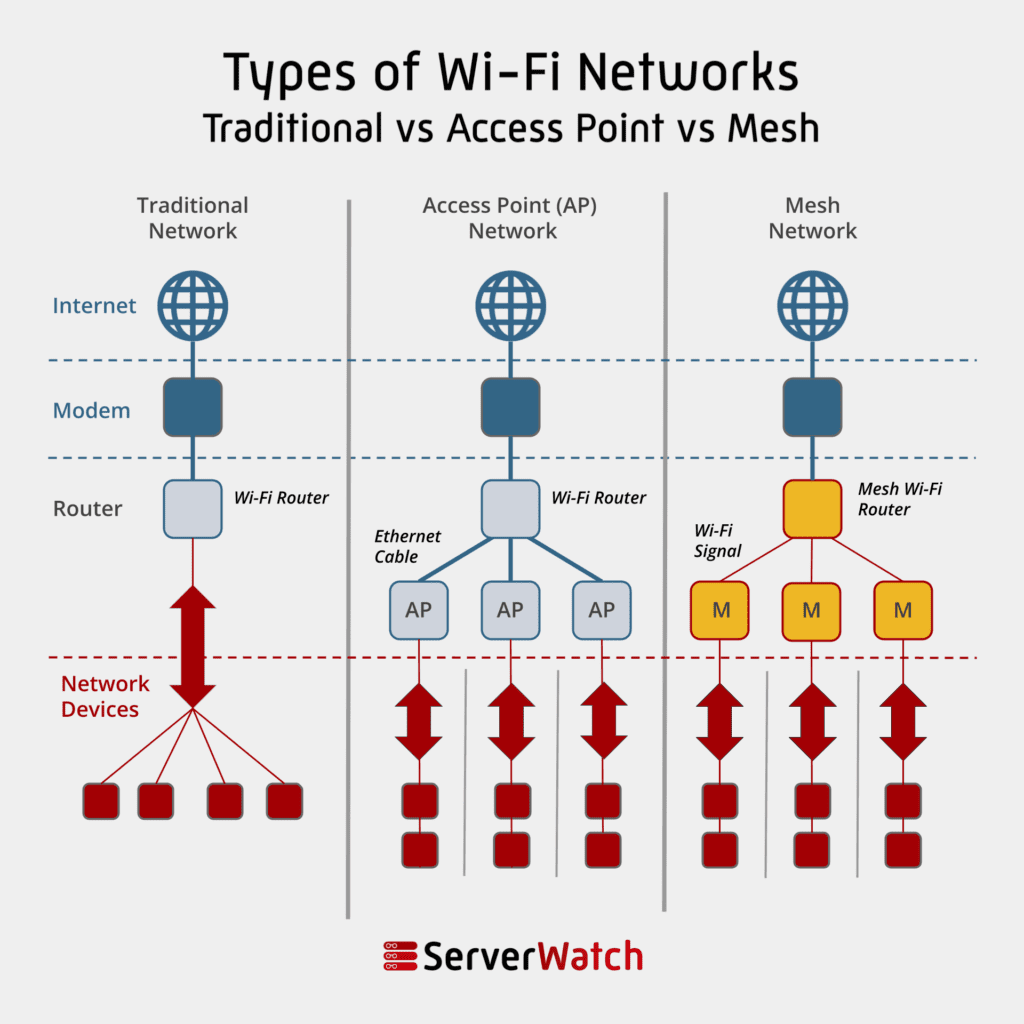
Wi-Fi Repeaters and Extenders vs Mesh Wi-Fi Networks
A Wi-Fi repeater or extender is another method for increasing coverage without breaking the bank for smaller physical networks. However, while repeaters can extend the physical distance of a LAN, the speed of Wi-Fi outside the initial coverage zone diminishes greatly.
Mesh Wi-Fi and AP networks extend the network range and offer more control over network segments relative to repeaters and extenders.
What is Mesh Topology?
A mesh topology is a network configuration where nodes interconnect to other nodes within the network to relay data and tasks between devices. Examples of common topologies include:
- Point-to-Point: connecting two single nodes
- Point-to-Multipoint: connecting a single node (router) to multiple nodes
- Mesh: interconnection between nodes providing reliability and redundancy
Unlike point-to-point, which connects two single nodes, and point-to-multipoint, which connects a single node to multiple nodes, mesh topology is ideal for modern networking demands which require reliability and redundancy.
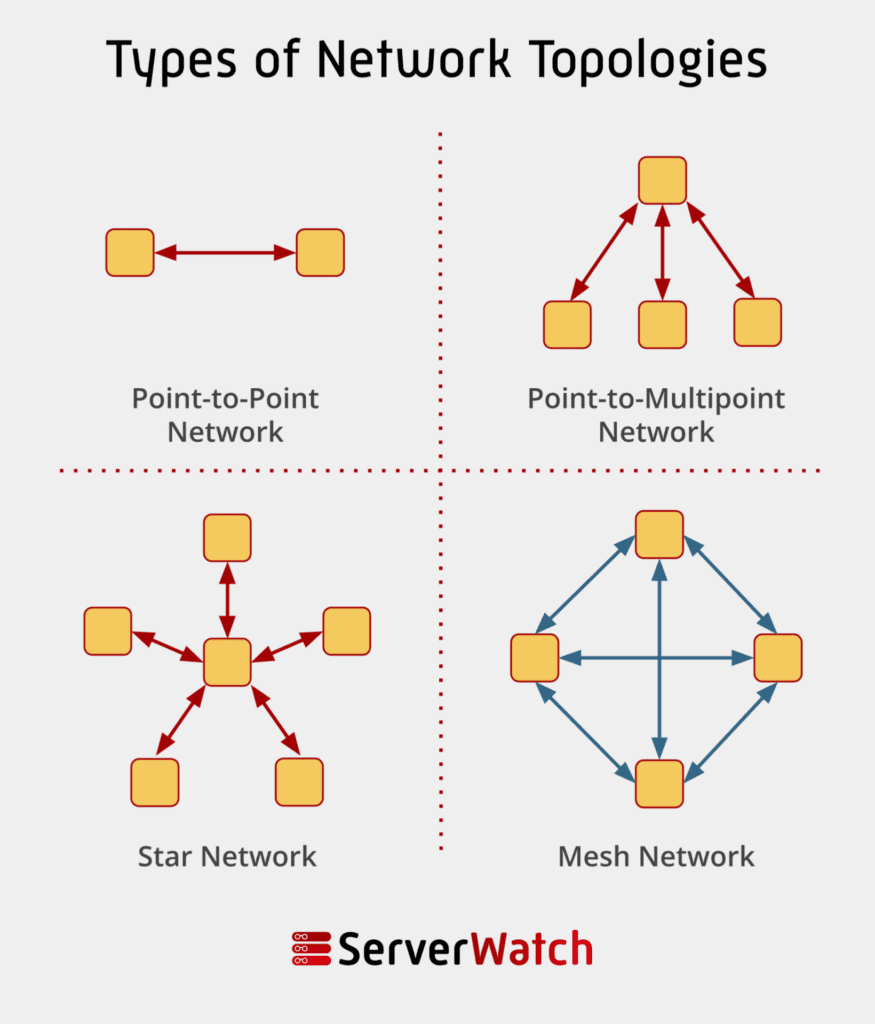
In P2P, point-to-multipoint, and star networks, all nodes communicate directly with a central router, whereas mesh networks allow nodes to serve as routers and scale the range of a Wi-Fi network.
Read more: What is a Server and What Do Servers Do?
Full Mesh vs Partial Mesh Topology
The placement and access between nodes on a mesh network is the difference between full and partial mesh topologies.
Full mesh topologies are networks where every node has access to every other node. Because node antennas only reach so far, full mesh networks are physically tighter to ensure each node’s connection to the other.
Partial mesh topologies are networks where some nodes don’t have direct access to others. Partial mesh networks often have a mix of full mesh components and separate node branches that are accessible from a primary node connected to the mesh router.
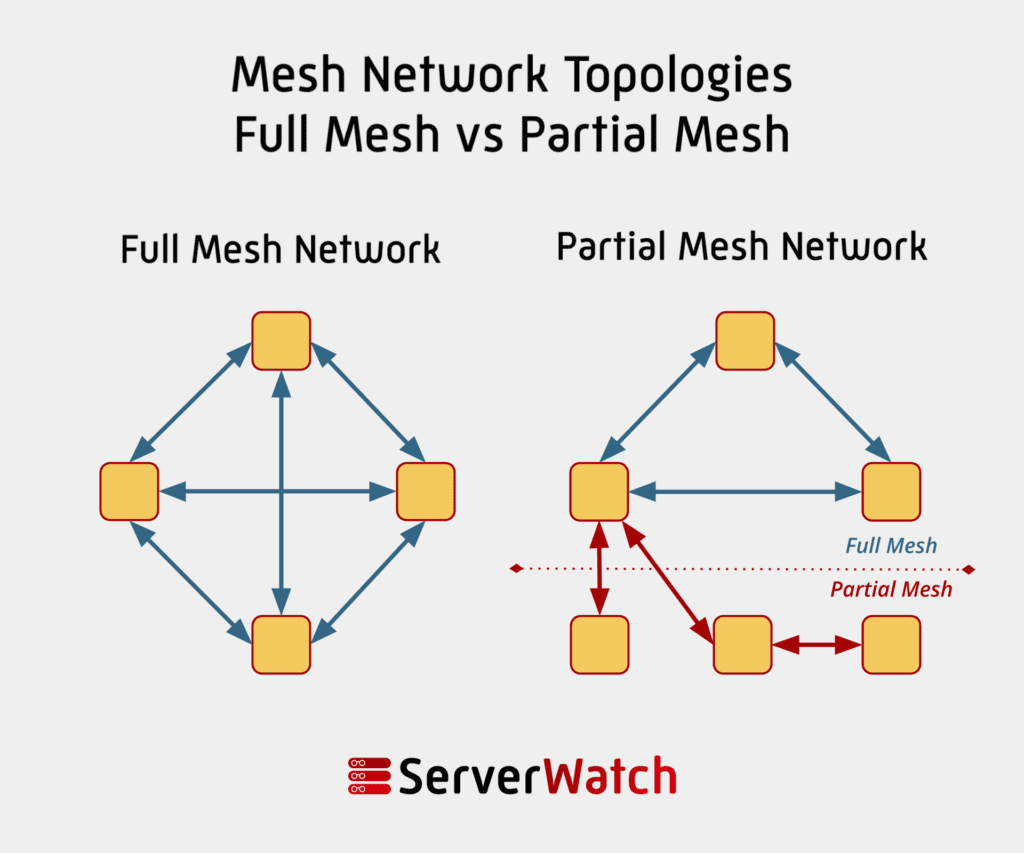
As seen above, the full mesh components (blue) can communicate freely in a partial mesh network, whereas the partial mesh nodes (red) connect to a specific primary node. Compared to a full mesh, partial mesh distributions allow more flexibility to extend the physical range through a string of mesh nodes.
Also read: Edge Networking | What Is It and How Does It Work?
Use Cases of Mesh Networking
The potential applications of mesh Wi-Fi networks for IT environments are expansive. Today’s mesh routers enable hubs to extend coverage by thousands of feet and to hundreds of devices. Administrators can deploy and configure internet-accessible points for smart homes and cities, microgrids, and IoT networks.
Additional use cases for mesh networking include monitoring systems related to security, environmental levels, medical equipment, and industrial IoT devices. Mesh networking offers administrators, in a multitude of capacities, the flexibility to extend coverage and centrally manage network segments and access points.
Pros and Cons of Mesh Networking
Pros of Mesh Networking
- Redundancy: Failover safeguards with multiple nodes capable of maintaining uptime.
- Capacity: More devices and processing power to deliver robust performance.
- Configuration: Administrators can configure and optimize network functionality.
Cons of Mesh Networking
- Cost: Implementation, configuration, and maintenance is more expensive than traditional network configuration.
- Expertise: IT infrastructure management skills are required for enterprise networks.
- Interoperability: There is a lack of integrations between some vendor solutions.
Read more: Best Cloud & Online Backup Services
Best Enterprise Mesh Wi-Fi Network Solutions
| Amazon Eero | D-Link | Huawei |
| AmpliFi | Dell | Linksys |
| Arris | Extreme Networks | Netgear |
| Asus | TP-Link | |
| Cisco | HPE Aruba | Ubiquiti |
How to Build a Mesh Wi-Fi Network
1. Evaluate Mesh Networks Objectives
The first step in building a mesh Wi-Fi network is evaluating the physical range needing coverage. The administrator can determine the current coverage posture and enhancement opportunities from the office’s ethernet port before choosing the corresponding mesh network hardware.
As expected, more expensive mesh solutions come with the most physical reach, connection capabilities, and advanced features for network management. For businesses, a budget and implementation plan are essential to making the most of a steeper cost relative to traditional modem-router purchases.
2. Consider Mesh Network Hardware Solutions
Mesh network vendors offer plenty to consider with a wide range of solution features and prices across home, small business, and enterprise.
With a physical range, some nodes, and an administrative capabilities checklist, most brands have a set of models with specifications to meet exact needs. For enterprise environments, most vendors also can extend coverage with additional nodes.


3. Connect, Install, and Configure
With the mesh network router and hubs in hand, administrators can connect the router to the local ethernet source and power supply, followed by the placement of the mesh hubs. Through the mesh router’s software application, users can configure the network as needed with ongoing oversight and remote access control.
Also read: How to Build an Edge Computing Network

